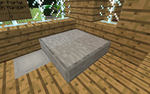Waypoints: Difference between revisions
Created page with "This mod allows you to put markers on the map that only you can see. If you cannot see it in render distance a small text will show in the direction of the waypoint." |
No edit summary |
||
| (15 intermediate revisions by 3 users not shown) | |||
| Line 1: | Line 1: | ||
{{mod | |||
|[[File:Waypoints.png|200px]] | |||
|author=AUTOMATIC_MAIDEN | |||
|website=http://www.minecraftforum.net/topic/2127759-164smp-waypoints/ | |||
|version=1.0.2 | |||
}} | |||
'''Waypoints''' allows you to create multi-block 2x2 structure that allow you to teleport to later. Once constructed it will act as a place to teleport to from another Waypoint structure, similar to the warp pads from the cartoon network show "Steven Universe". | |||
== Crafting == | |||
Crafting is simple and ridiculously early game compared to other transport mods in the pack. | |||
When crafting one you will 5x Stone and 1x Ender Pearl.<br /> | |||
[[File:Waypoint_Crafting_Recipe.png]]<br /> | |||
To make enough for a full pad (Yes it is required to be a 2x2. (No shortcuts here.)) you will need 20x Stone and 4x Ender Pearls<br /> | |||
[[File:Waypoint_Crafting_Recipe_Full.png]]<br /> | |||
Meaning to create the pads when you first use the waypoint mod, the ingredients needed are 40x stone and 8x Ender Pearls.<br /> | |||
Works Across Dimensions | |||
== Usage == | |||
To use the Waypoint there are two things to know. <br /> | |||
• It has to be named.<br /> | |||
• If named you have interacted with it beforehand.<br /> | |||
To name it construct it, then stand on it and right click.<br /> | |||
[[File:Naming.png]]<br /> | |||
Type in the name you want, and click ok. You will be taken to a selection screen similar to the world select. Here you will see all waypoints you have interacted with. select a waypoint and click teleport. You may need to create another as even the one you are interacting with will appear on the list.<br /> | |||
<h2><u>Multiplayer</u></h2><br /> | |||
This has great functionality on multiplayer. For example...<br /> | |||
• You won't have to wait for players to travel all the way somewhere.<br /> | |||
• Early game instant transport.<br /> | |||
• Works as a lobby transport.<br /> | |||
{{Attack of the B-Team}} | |||
Latest revision as of 23:27, 14 December 2017
Waypoints allows you to create multi-block 2x2 structure that allow you to teleport to later. Once constructed it will act as a place to teleport to from another Waypoint structure, similar to the warp pads from the cartoon network show "Steven Universe".
Crafting
Crafting is simple and ridiculously early game compared to other transport mods in the pack.
When crafting one you will 5x Stone and 1x Ender Pearl.
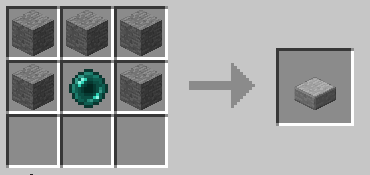
To make enough for a full pad (Yes it is required to be a 2x2. (No shortcuts here.)) you will need 20x Stone and 4x Ender Pearls
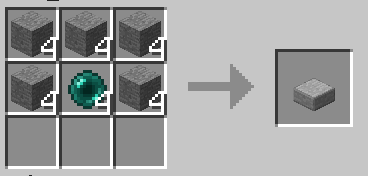
Meaning to create the pads when you first use the waypoint mod, the ingredients needed are 40x stone and 8x Ender Pearls.
Works Across Dimensions
Usage
To use the Waypoint there are two things to know.
• It has to be named.
• If named you have interacted with it beforehand.
To name it construct it, then stand on it and right click.

Type in the name you want, and click ok. You will be taken to a selection screen similar to the world select. Here you will see all waypoints you have interacted with. select a waypoint and click teleport. You may need to create another as even the one you are interacting with will appear on the list.
Multiplayer
This has great functionality on multiplayer. For example...
• You won't have to wait for players to travel all the way somewhere.
• Early game instant transport.
• Works as a lobby transport.